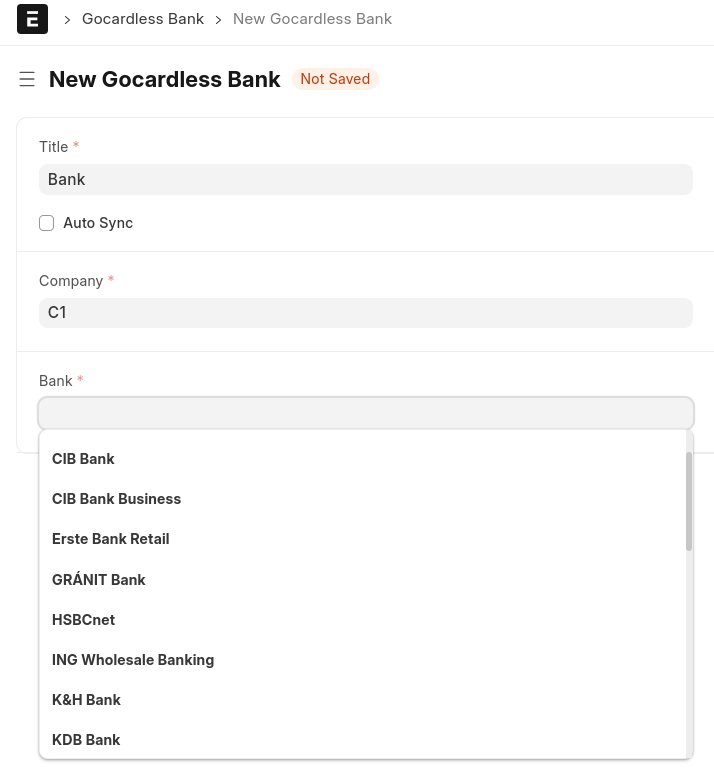
ERPNext GoCardless Bank Integration
Introducing a seamless solution connecting your bank accounts with
ERPNext. Effortlessly fetch transactions from over 2,500 banks in
30+ countries across the UK and Europe, all with just one
integration. Directly integrate these transactions into your ERPNext
system, eliminating manual data entry and time-consuming
reconciliations. Experience automation for enhanced financial
control - the ultimate banking integration app for ERPNext users.
Check country and bank coverage here:
https://gocardless.com/bank-account-data/coverage/
Save time with automatic bank transaction synchronization!
You can manually upload the bank statement to ERPNext if your bank
provides it in a tabular form.
In this case, you can either set up the import on the ERPNext
interface or format the table received from the bank for ERPNext.
Now you can import the bank statement and start the reconciliation,
matching manually entered payment entries with the movements on the
bank account.
Less manual, boring tasks with automation
Thanks to the European open banking directive, banks are required to
provide access to banking data according to industry standards, with
the appropriate permissions.
Various services have been built for the "exchange" of such banking
data, allowing easy access to bank data with the right permissions.
Several providers exist in the market, such as Plaid, which is
already integrated into ERPNext, but data from Hungarian banks is
not accessible through this service. (However, Wise and Revolut can
be accessed through some tricks and for an uncertain duration.)
For those who want a more reliable solution and don't want to spend
hours on reconciliation, they can use the GoCardless (Bank Account
Data) synchronization solution developed by Monolith.
Following our usual standards in development, we used the ERPNext
Bank transaction doctype for the development, making our app
compatible with both the built-in matching solution and other
enhanced bank reconciliation apps. The latter is interesting because
it can almost completely automate the process and make it much
faster.
Without limitations
Calculate how much it costs in work hours to import and reconcile
bank transactions for several hours. With our solution, you can
request an unlimited number of transactions from almost any bank's
own account.
(Although access must be renewed every 90 days, and a bank account
belonging to the same bank counts as one request, with the company!
With up to 50 authentications per month, you can request
transactions from up to 50 banks and an unlimited number of accounts
associated with that bank.)
Only €49/month/server - unlimited companies
We initiated the development of this application on ERPNext v14, but
have chosen to release it exclusively for v15. Should you require
compatibility with v14, kindly inform us. Our application is made
accessible in conjunction with ERPNext through self-service.
Upon completing your order, we will automatically deploy an ERPNext
instance on the Frapp Cloud system. This instance supports custom
code execution, and in addition, our GoCardless solution will be
installed automatically. Administrator access is provided not only
for your ERPNext instance but also for the Frappe Cloud management
site.
Through this comprehensive solution, we ensure the availability of
the ERPNext GoCardless app on the ERPNext instance, facilitating
bank synchronization for the duration of the active subscription. It
is important to note that we do not grant access to the source code,
and transactions do not pass through our servers. This approach
allows flexibility for submitting your own code, but access to the
Frappe Cloud account is not provided.
The system can be used immediately, and you can set up your bank
synchronization and sync transactions quickly.
If you require a larger plan, please inform us, as all the Frappe
Cloud plans are available to you with the GoCardless extension
through our services.
GoCardless For Existing Customers
Loading...
- GoCardless Integration
- Only for Existing Customers
GoCardless + ERPNext 25
Loading...
- CPU Time per day: 2 Hours
- Database: 1 GB
- Storage: 25 GB
- Automated backups
- Offsite backups
- GoCardless Integration
GoCardless + ERPNext 50
Loading...
- CPU Time per day: 4 Hours
- Database: 2 GB
- Storage: 25 GB
- Automated backups
- Offsite backups
- GoCardless Integration
- Frappe Support